As more and more developers enter the plugin scene, we’re ironically seeing the inverse of the innovation curve you’d expect – we’re getting more and more 1176 and SSL clones, and fewer groundbreaking plugins which tap into the unique strengths of the digital realm.
If you’ve ever wondered how producers create the enormous, layered, perfectly in-sync vocal stacks you hear on the hooks of major pop, electronic, and hip-hop records, odds are they did it using Synchro Arts software. Revoice Pro 3, the most advanced and newest offering from developer Synchro Arts (of Vocalign fame), is that rare plugin for which no suitable alternative exists – and it’s one of the vast Hip Hop and Electronic producers which are underutilizing. In this review we’ll dive into what makes Revoice Pro so special and essential for producing a top-notch vocal – as well as some more creative uses we stumbled upon during our testing.
Setup & First Impressions
Whereas it’s predecessor Vocalign installed as a VST/AU/AAX plugin for use within a user’s DAW of choice, Revoice Pro installs as a standalone application which utilizes VST/AU/AAX plugins to transfer audio data in and out of your DAW. While I did find this setup a bit intimidating at first, a quick review of the manual and Synchro Arts’ online tutorial videos (available for every major DAW) had me up and running with Logic Pro X and Revoice Pro in no time.
While the setup differs a bit depending on your DAW, using Revoice Pro with Logic X is quite simple; insert the Revoice AU plugin on the vocal channel you want to process, send that audio data to Revoice Pro standalone (this takes two clicks), and you’re ready to begin processing. I was genuinely surprised by how straightforward it was to transfer audio both in and out of the DAW with Revoice Pro: the standalone app adds a SMPTE timestamp to all processed audio, which means you can drag any processed file back into your DAW and it will snap right to the correct location in your arrangement (down to a sample-accurate level).
Interface wise, Revoice Pro standalone may remind you a bit of your DAW of choice; imported tracks are stacked vertically, with the ability to rename, mute, solo, adjust volume, and process available for each track. Everything you do in Revoice Pro plays back perfectly in time with your DAW session, making the app feel like a natural extension of your host software.



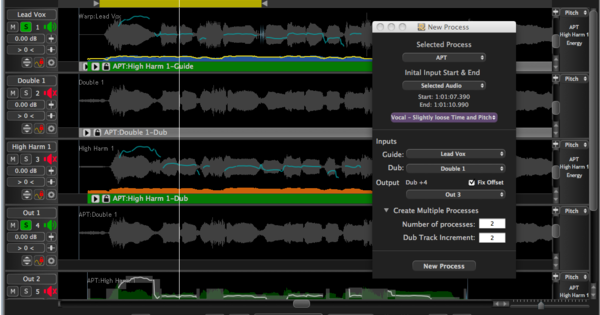
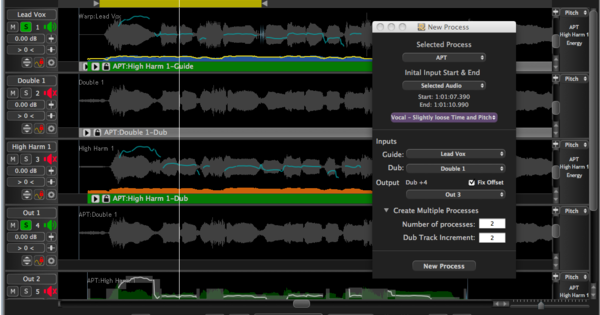
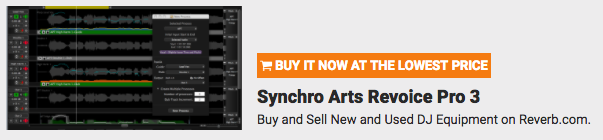


Comment here