Overview:
After nearly some years of producing music, we can say unequivocally that having an accurate monitoring setup is the most important thing producers and engineers can invest in; accurate monitoring makes every decision, from sound selection and programming to engineering and mastering, vastly easier.
Setup & First Impressions
After nearly 10 years of producing music, we can say unequivocally that having an accurate monitoring setup is the most important thing producers and engineers can invest in; accurate monitoring makes every decision, from sound selection and programming to engineering and mastering, vastly easier. While many producers and engineers spend loads of money on EQ’s, compressors, and other 3rd party effects once they graduate from their DAW’s native plugins, we would advise any producer/engineer to invest every dime they can in room treatment, good speakers, and room correction software before buying any effect plugins. Using high-end effects in an inaccurate studio is like trying to paint with a blindfold on – don’t do it!
Over the past several years, a number of software-based room correction options have hit the marketplace, each using a combination of room measurement mics and software to correct frequency and phase issues. Sonarworks, one of the newer developers to enter this space, has already garnered a stellar reputation amongst engineers, so we were eager to try out their Reference 3 plugin. In this review, we’ll dive into the Reference 3 plugin as well as it’s headphone correction mode, which aims to make mixing on headphones a more reliable process for engineers and producers, and take a brief look at Sonarworks’ new Systemwide correction app.
Setting up Reference 3 was a breeze, especially compared to other room-measurement options we’ve tried before. We hooked up the included measurement mic, installed the measurement software, and within minutes were ready to analyze our NYC studio. In stark contrast to other options on the market, Reference 3 is able to sense precisely where the measurement mic is in the room, making accurate measurement incredibly easy. The software guides you on where to move and position the mic during the measurement phase, and the entire process took less than 20 minutes. The headphone plugin does not require any measurement, so simply install the correction plugin and activate your license and you’re good to go.
Setting up Sonarworks Systemwide takes a quick install and authorization – after that, you’ll see a dropdown menu with controls for the correction in your Mac’s menu bar.
Features
After using the Sonarworks 3 system for just a couple of days, it had become indispensable in my workflow. We would without hesitation say this is the first plugin any producer or engineer should buy to expand the capabilities of their DAW – it’s really that game changing.
We have a substantial amount of high-end corrective material up in the DJBooth studios, but due to the odd shape of our room and extremely high ceilings, we knew the sound could be more accurate. The Sonarworks system detected some fairly significant low and low-mid build up (~+5dB) as well as a slight dip around 1K, a critical region for vocal mixing as well as mastering. Inserting the plugin on the master buss of a session was nothing short of a revelation – everything sounded more clear, more defined, and much more cohesive in the stereo field. Bypassing the correction in the plugin revealed the low mid and low frequency buildup we hadn’t noticed before, and everything simply sounded muddy and lacking in clarity.
Of course, if a room correction plugin simply makes your audio sound more flattering, this may not help you as an engineer – but after using the Sonarworks 3 plugin for over a month now, I can say with certainty it has helped me deliver far more polished mixes. Running some of my favorite tunes through the plugin – tracks I’ve played in rooms ranging from small clubs to the biggest rooms in NYC during DJ sets, and which I know inside and out – revealed a far more accurate representation of what the records actually sound like in the real world, outside of our studio. I came to realize after using the plugin for some time that it doesn’t make your audio sound more polished in an artificial way – it’s simply letting you accurately hear the frequency and phase content of your music.
The Reference 3 plugin made every single decision I make in the studio – from what sounds to choose, to how much reverb and delay to add, to dialing in compression and EQ – vastly easier and quicker. As someone who loves mixing in mono, I also found the mono button to be a great addition to the plugin. The correction also goes far beyond mere frequency shaping – there is a substantial change in clarity in the stereo field with the plugin engaged, and judging panning, stereo processors, and spatial effects became markedly easier.
Although I personally didn’t opt to use them often, the plugin also offers several emulations of various monitoring setups – including the famed Yamaha NS10 monitors – which can be applied to your master buss, enabling you to sense how your mix will sound on different playback systems. Additionally, several options are available to tweak the EQ curve applied to your room, as well as options for phase accuracy, including a Linear Phase option which offers the most accurate correction for your room.
The headphone correction was also a very pleasant surprise, turning my beloved Sennheiser HD 600’s – regarded by many engineers as the best mixing headphones around – into an even more accurate version of themselves. Mixing on headphones is notoriously tricky, but I was able to achieve very reliable mixes on my HD600’s which translated extremely well in the studio for the first time. As someone who often produces while traveling, this is truly a game changer – while I still wouldn’t mix a project entirely on headphones, the Reference 3 plugin makes mixing on the road a breeze. The Reference 3 plugin ships with a solid selection of headphone correction curves, which are guaranteed to be within +-3dB accuracy, but they also offer a custom headphone calibration service, which measures your exact pair for increased accuracy – something I’m going to try after the stellar results I’ve gotten using the generic HD600 curves.
Recently, Sonarworks added a new product to the Reference 3 line with Sonarworks Systemwide – an app that applies the same correction curves as the VST/AU plugin to the output of your Mac or PC; the obvious advantage here is that instead of needing to fire up a plugin every time you launch your DAW, Systemwide lets you hear all audio on your computer through a correction curve. The interface is nearly identical to the VST/AU plugin, so there’s nothing new to learn for existing Sonarworks users. In practice, we found this especially useful for DJing around our studio as well as comparing our productions to reference tracks – and it was a nice added bonus to not have to bypass the Sonarworks Reference 3 plugin on our master output in Ableton when rendering out audio files.
While we couldn’t find a single thing to not like about the plugin, it might be interesting to see a future release with custom curves for different monitors, much as they offer with headphones now. We found the measurements and resulting correction to be extremely helpful, but I do wonder if it could be made even more accurate by accounting for the different frequency output you can expect between different brands and models of monitors. Additionally, while it’s not a “con” per se, users need to be sure to bypass or remove the Reference 3 plugin when rendering out a track from their DAW – otherwise whoever you’re sending that track to will hear it with a correction curve tuned to your room and it will sound off; this can also be avoided, as mentioned earlier, by using the Systemwide plugin.
Conclusion / Recommended For
We simply can’t recommend this plugin enough – it is an absolute game changer, and an essential purchase for any professional producer or engineer. 10/10.
Sonarworks reference 3 can be purchased @ https://www.sonarworks.com/professional
Pros
- Stunningly effective room correction, even in a treated environment.
- Helps you make more reliable mixes, faster.
- Headphone plugin is a game changer for DJs and producers who produce on the road.
- Useful speaker/headphone simulation and options to tweak your room response curves.
Cons
- None



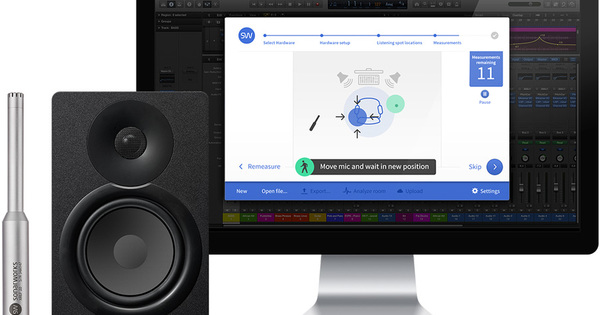



Comment here