As a DJ, playing clean, family friendly versions of your favorite songs can make all the difference especially at events where explicit language isn’t welcome. Whether you’re an upcoming DJ or a seasoned pro, knowing how to remove or censor offensive words like the F-word from your tracks is a valuable skill.
Here’s a straightforward, effective method to clean up your music and keep the party going without any awkward moments.
Step 1: Identify the Explicit Words in Your Tracks
Start by listening carefully to your playlist and noting the exact time stamps where explicit words occur. This helps you pinpoint where edits are needed. Use headphones and a good audio player to catch every detail. Making a list of these spots saves time when you start editing.
Step 2: Use Audio Editing Software to Import Your Track
Next, open an audio editing program. Audacity is a popular free option that works well for this purpose, but other software’s like Adobe Audition or FL Studio also works. Import the song file into the software and zoom in on the waveform to visually locate the explicit words based on your time stamps.
Step 3: Mute, Silence, or Reverse the Explicit Words
There are several ways to clean up explicit words:
Silence or Mute: Highlight the section of the waveform where the explicit word is and mute it. This creates a brief pause without altering the rest of the track.
Reverse: For a creative twist, reverse the audio segment containing the explicit word. This turns the word into an unrecognizable sound effect while keeping the rhythm intact.
Replace with Sound Effects: Some DJs prefer to cover the explicit word with a beep, scratch, or vocal effect to maintain energy.
Choose the method that best fits your style and the vibe of the event.
Step 4: Smooth the Edits for Seamless Playback
To avoid jarring cuts or awkward silences, apply a short fade-in and fade-out around the edited sections. This smooths transitions and keeps the track flowing naturally. Most audio editors have simple fade tools, use them generously to maintain the groove.
Step 5: Export Your Clean Track and Test It
Once you’re happy with the edits, export the clean version of your track in a high-quality format like WAV or MP3. Always test the edited track on your DJ setup before the gig to ensure the edits sound natural and don’t disrupt the energy of your set.
Bonus Tips for DJs Cleaning Up Tracks
Use Clean Versions When Available: Many artists release radio edits or clean versions of their songs. These can save you time but may not always fit your set perfectly.
Keep a Library of Edited Tracks: Build a collection of your own clean edits so you’re always ready for family-friendly or corporate events.
Practice Makes Perfect: Editing audio takes some patience. The more you practice, the quicker and smoother your edits will become.
Cleaning up tracks is an essential skill for any DJ who wants to cater to diverse audiences without sacrificing the energy of their sets. With simple tools and a bit of practice, you can easily remove explicit language and keep the dance floor packed and happy. Start editing today and take your DJ game to the next level!




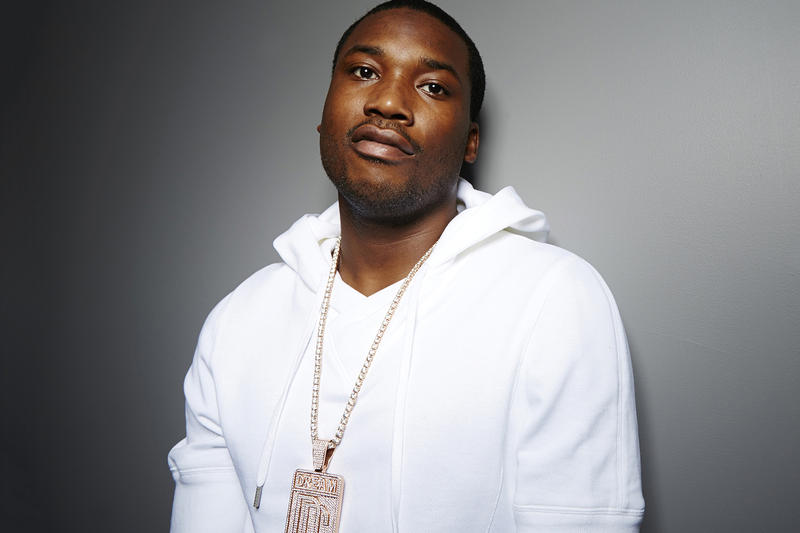

![[Audio] D-Black x Simi – Stay](http://ghanadjawards.org/wp-content/uploads/2019/08/dblack-simi.jpg)
Comment here